

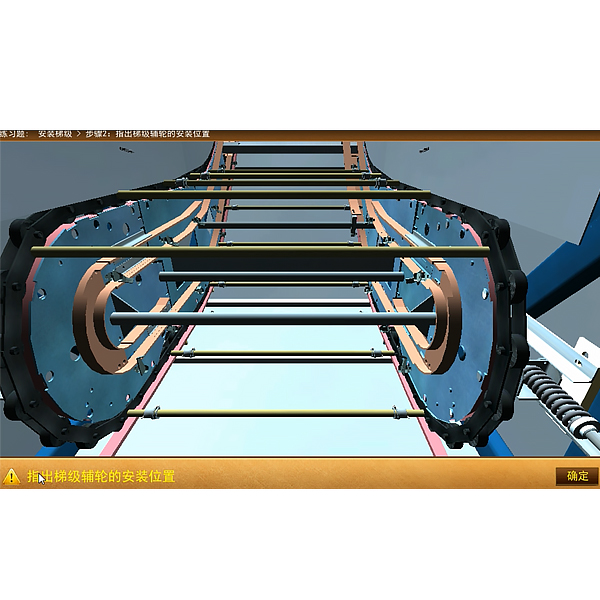
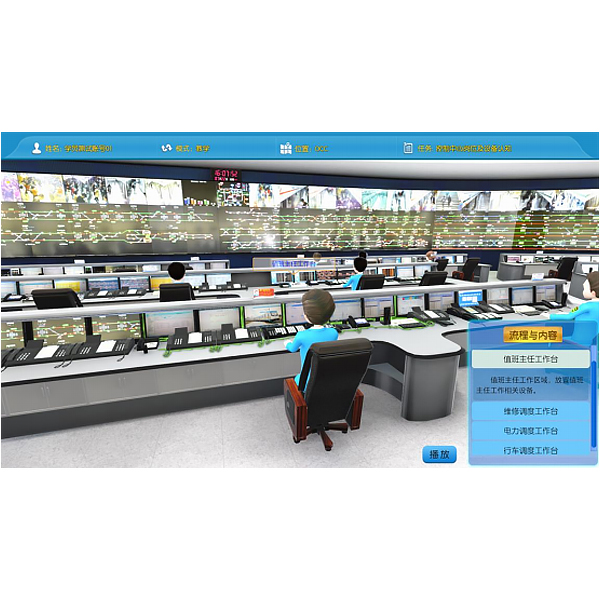
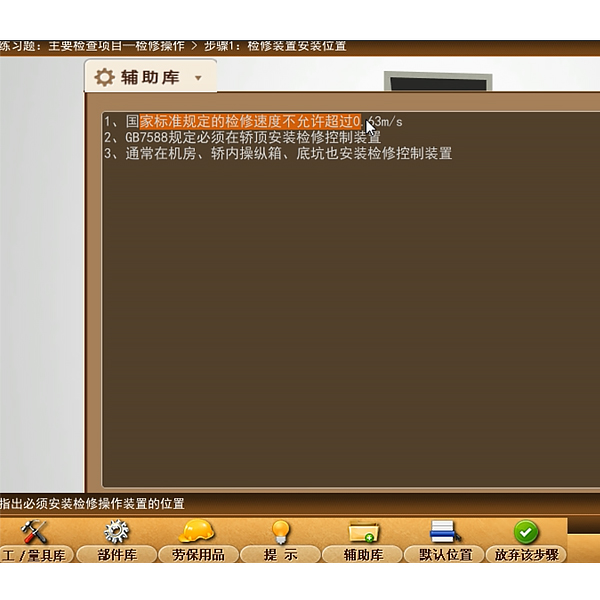

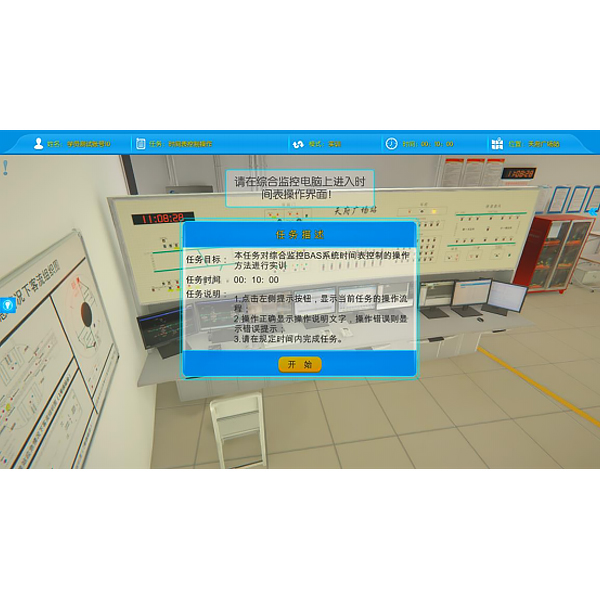
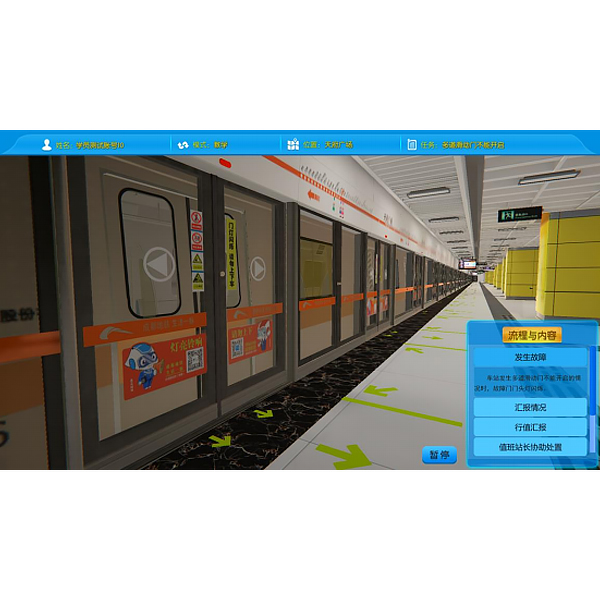




| Serial number | Product Name | quantity | unit |
| 1. | Two-speed motor | 1 | tower |
| 2. | Three-phase reactor | 2 | Only |
| 3. | AC contactor | 9 | indivual |
| 4. | thermal relay | 2 | indivual |
| 5. | Three-phase leakage | 1 | Only |
| 6. | Fuse | 1 | Only |
| 7. | Hall sensor | 1 | indivual |
| 8. | Digital tachometer | 1 | Only |
| 9. | IC Reader/Writer Module | 1 | set |
| 10. | Relay control board | 1 | piece |
| 11. | Switching Power Supply | 1 | Only |
| 12. | Digital timer | 1 | indivual |
| 13. | Lock switch | 1 | indivual |
 Wechat scan code follow us
Wechat scan code follow us

24-hour hotline+86 18916464525

Phone18916464525
ADD:Factory 414, District A, No. 6, Chongnan Road, Songjiang Science and Technology Park, Shanghai ICP: Sitemap